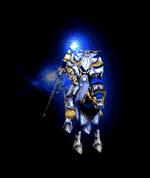First Impression: Very clean and minimalistic. However, I reserve the right to change my opinion when I find and add on all the gadgets and features that I am used to with the Firefox and Igoogle combo. Also, it may only look it, in other words, you may or may not see as much information in comparison to Firefox. Here's a side by side comparison. Both browsers used the same forum settings.
![[Image: ChromeFox.jpg]](http://realmsbeyond.net/kop/ChromeFox.jpg)
Chrome vs Fox differences with this forum:
See more with Firefox
"Insert Img" icon uses different tags, and image does not show in the editing window.
"Insert Hyperlink" icon does not have http:// prefix (same with "Insert Img" icon). If canceled, it will bring up a "normal" request again.
Chrome surround the active field with a gold box
Extra features as indicated in the screenie which I still have to figure out.
Still more differences - Left=Firefox, Right=Chrome
![[Image: ChromeFox2.jpg]](http://realmsbeyond.net/kop/ChromeFox2.jpg)
I am not sure how the Chrome layout will work with Igoogle; I enjoy using Igoogle for its many addons, especially the handy notepad within the browser. Sure its nice to have your 9 most visited site in big thumbnails on the page (less (right) clicks is always a good thing), but I am sure those who surf the porns would not appreciate it
KoP
![[Image: ChromeFox.jpg]](http://realmsbeyond.net/kop/ChromeFox.jpg)
Chrome vs Fox differences with this forum:
See more with Firefox
"Insert Img" icon uses different tags, and image does not show in the editing window.
"Insert Hyperlink" icon does not have http:// prefix (same with "Insert Img" icon). If canceled, it will bring up a "normal" request again.
Chrome surround the active field with a gold box
Extra features as indicated in the screenie which I still have to figure out.
Still more differences - Left=Firefox, Right=Chrome
![[Image: ChromeFox2.jpg]](http://realmsbeyond.net/kop/ChromeFox2.jpg)
I am not sure how the Chrome layout will work with Igoogle; I enjoy using Igoogle for its many addons, especially the handy notepad within the browser. Sure its nice to have your 9 most visited site in big thumbnails on the page (less (right) clicks is always a good thing), but I am sure those who surf the porns would not appreciate it

KoP