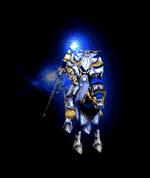Works on Google Chrome.
|
Screenshot tag testing
|
|
I will work on an icon. (or steal one somewhere hehe)
You should have full server access very soon. KoP T-hawk Wrote:Yes, that's exactly what it's doing. One upside is that the functionality degrades usably if javascript is disabled, the image simply appears full size. Feel free to view source and see how it works. Search for "setSmallShot" . Okay I think I've figured it out. First you need to stop using attributes from the 90s like height and width and use CSS.  Set the image to max-height: 800px and max-width: 600px on page load. This preserves the aspect ratio while clamping the image to those dimensions. If you can only set the <img> tag's attributes then insert the HTML as [HTML]style="max-height: 800px; max-width: 600px;"[/HTML] and it should work. Set the image to max-height: 800px and max-width: 600px on page load. This preserves the aspect ratio while clamping the image to those dimensions. If you can only set the <img> tag's attributes then insert the HTML as [HTML]style="max-height: 800px; max-width: 600px;"[/HTML] and it should work.This does mean that if Javascript is disabled then the smaller image will be shown of course.
Civilization IV: 21 (Bismarck of Mali), 29 (Mao Zedong of Babylon), 38 (Isabella of China), 45 (Victoria of Sumeria), PB12 (Darius of Sumeria), 56 (Hammurabi of Sumeria), PB16 (Bismarck of Mali), 78 (Augustus of Byzantium), PB56 (Willem of China)
Hearthstone: ArenaDrafts Profile No longer playing Hearthstone. 
KingOfPain Wrote:You should have full server access very soon. I'm a little new here, but this seems like a QoTM to me.
Merovech's Mapmaking Guidelines:
NobleHelium Wrote:Okay I think I've figured it out. First you need to stop using attributes from the 90s like height and width and use CSS. Beautiful, thanks a bunch. That's a much better way to do it. I can't easily patch into a .CSS file, but I can put <style> inline in the HTML. And then the click toggle becomes as simple as swapping the class name on the image element. Disabling or lacking javascript means you can't click for full size, but that's an acceptable tradeoff, since if you really need you can always right-click to navigate to the image URL directly. I changed it now here. Still works in Firefox/Opera/IE8 for me. Anyone want to give mobile devices another shot? (And yes, my HTML knowledge does date from about 1997. I program C# and SQL in my day job, not artsy-fartsy browser stuff.  ) )
Yeah and I mixed the two dimensions up, I keep doing that.
 Edit: working fine on my phone still, and fixes the initial autozoom problem.
Civilization IV: 21 (Bismarck of Mali), 29 (Mao Zedong of Babylon), 38 (Isabella of China), 45 (Victoria of Sumeria), PB12 (Darius of Sumeria), 56 (Hammurabi of Sumeria), PB16 (Bismarck of Mali), 78 (Augustus of Byzantium), PB56 (Willem of China)
Hearthstone: ArenaDrafts Profile No longer playing Hearthstone. 
Works on firefox on my phone

...wounding her only makes her more dangerous!
 -- haphazard1 -- haphazard1It's More Fun to be Jack of All Trades than Master of One. |