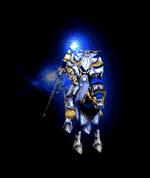October 15th, 2012, 10:27
Posts: 6,699
Threads: 131
Joined: Mar 2004
I fixed up the Screenshot tag. I kept the code simpler this time, just capping max width at 800 and not worrying about max height. I made it self-contained within the Screenshot tag and not relying on any defined CSS classes or JS functions (on the old forum I stuck those in a template to get it in the page header.) All old instances of Screenshot tags should work fine. The code came out this simple:
<img src="$1" title="Click to resize (Javascript)" style="max-width: 800px; cursor  ointer;" onclick="this.style.maxWidth=(this.style.maxWidth ? '' : '800px');"/>

October 15th, 2012, 10:55
(This post was last modified: October 15th, 2012, 10:57 by kalin.)
Posts: 1,285
Threads: 2
Joined: Jun 2009
I would also like to add my voice to those asking for the green (or something similar) background back.
Also, is there a way to have more posts per page?
EDIT: One more thing, when I go to see the new posts I am taking first to a page saying something like this: "Thank you, your search has been submitted and you will now be taken to the results list." Is there a way to skip that?
Thanks,
Kalin
October 15th, 2012, 11:17
Posts: 3,193
Threads: 17
Joined: Jan 2012
(October 15th, 2012, 10:55)kalin Wrote: Also, is there a way to have more posts per page?
Go to the Edit Options section of your User CP. There are lots of display options in there for reading the forums and threads. The posts per page is in there.
October 15th, 2012, 11:39
Posts: 1,285
Threads: 2
Joined: Jun 2009
(October 15th, 2012, 11:17)HitAnyKey Wrote: (October 15th, 2012, 10:55)kalin Wrote: Also, is there a way to have more posts per page?
Go to the Edit Options section of your User CP. There are lots of display options in there for reading the forums and threads. The posts per page is in there.
Many thanks, I got what I was looking for.
Kalin
October 15th, 2012, 11:43
Posts: 3,193
Threads: 17
Joined: Jan 2012
Yay! The Forum Jump thing at the bottom of the screen is back!!!! Awesome! Thanks guys!
October 15th, 2012, 11:55
(This post was last modified: October 15th, 2012, 11:56 by KingOfPain.)
Posts: 3,006
Threads: 264
Joined: Mar 2004
(October 15th, 2012, 11:43)HitAnyKey Wrote: Yay! The Forum Jump thing at the bottom of the screen is back!!!! Awesome! Thanks guys!
The option can add significant load to the forums. I have that on for now, and will see how many people +1 the option, and pending if there are noticeable strain on the forums.
KoP
October 15th, 2012, 13:11
(This post was last modified: October 15th, 2012, 13:14 by KingOfPain.)
Posts: 3,006
Threads: 264
Joined: Mar 2004
Turned off Language selector
Reclaims some real-estate, and should make the Back to Top button easier to use until I have time to make a new one in a better place.
Member List
Default Sort Field to use Username
Enable Forum Jump Menu
It can add significant load to the forums. Enjoy while you can.
Search Type set to Full Text
to increase efficiency and speed. This should also shorten the time the Thank You message displays.
No of similies to show increased to 32
you won't see that effect until we have more smilies. ;p
Post Icons
Not worth the real-estate imo. Working on it,
Could Signatures be edited so they can be longer?
Under discussion
KoP
October 15th, 2012, 13:20
Posts: 4,090
Threads: 28
Joined: Jul 2008
Fluid width? Or at least a style that works with narrower widths?
Furthermore, I consider that forum views should be fluid in width
October 15th, 2012, 13:59
(This post was last modified: October 15th, 2012, 14:01 by DaveV.)
Posts: 6,722
Threads: 59
Joined: Apr 2004
I've been seeing weird stuff with the "jump to first unread post", and I think I finally figured it out. It works fine on a page with no pictures; on a page with pictures, it jumps me to the right post, but all the pictures above the current position are still placeholders. Once the placeholders are expanded into pictures, I end up the same number of pixels from the top of the thread, but it's now in the middle of some post from the past. IE9, using default board style.
October 15th, 2012, 14:25
Posts: 7,902
Threads: 13
Joined: Aug 2006
(October 15th, 2012, 13:59)DaveV Wrote: I've been seeing weird stuff with the "jump to first unread post", and I think I finally figured it out. It works fine on a page with no pictures; on a page with pictures, it jumps me to the right post, but all the pictures above the current position are still placeholders. Once the placeholders are expanded into pictures, I end up the same number of pixels from the top of the thread, but it's now in the middle of some post from the past. IE9, using default board style.
That sounds like a browser problem. Although, if the HTML img tags take care to specify the size, the browser might fare better.
If you know what I mean.
|
 ointer;" onclick="this.style.maxWidth=(this.style.maxWidth ? '' : '800px');"/>
ointer;" onclick="this.style.maxWidth=(this.style.maxWidth ? '' : '800px');"/>
 ointer;" onclick="this.style.maxWidth=(this.style.maxWidth ? '' : '800px');"/>
ointer;" onclick="this.style.maxWidth=(this.style.maxWidth ? '' : '800px');"/>