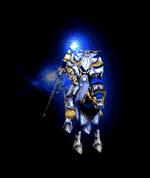- Using Gallery -
First, go to http://realmsbeyond.net/gallery/ and login
- You will see two categories on the main page. One is called "Realms Beyond Gallery - User's Galleries"
- Just click on the text or image link to enter.
- There is a pull down menu at the top right corner if you are logged in. Choose "New Nested Album"
- Go ahead and add a photo when prompted. You can do other things first but this is a good way to get things started. Choose "Add Photo" and follow the instruction to browser your harddrive for photo to upload. "Add photos" is the same but allows multiple uploads at a time.
- Another pull down menu is available under each thumbnail of the photo where you can change the caption, description and other attributes.
- The Capture Date is the upload date by default. Change it to the real date using "Edit Text"
- Now, go back one level to "Realms Beyond Gallery" (Link at top right). You should see your album with the first photo you uploaded as the album cover. - Go ahead and change the attributes of your album with the album's pull down menu.
The rest should be easy to figure out. Play around with it. most actions can be undone. You should not have to fiddle around with album properties since I would prefer everyone have the same look. Just make sure you are fiddling with your own settings and not someone (or Global) else's.
-------------The other category is Assignments- Click the link to go to
Album: Assignment - Feb/2005
---------- Memory Lane ----------
- Click the above album thumbnail and you will see
Album: JCP @ Feb/2005
---------- Memory Lane ----------
- that is my album for this month's assignment
and where you will choose to create your album for this month's assignment.
I have set the pages to 3 columns by 4 rows, so now we can submit up to 12 pictures (keeping it to one page).
I do not recommend you use this server as your only photo archive.
I am not.
What is the best size to upload?
I have been making a lot of prints, mostly 5x7s. So I mostly work with that in mind and try to preview it in that size on the computer screen. Some pictures don't look so good blown up, and some beg to be poster size, however, I think anything larger than the display screen would just lose its effect when one has to scroll around to see parts of a picture. My recommendation is to scale a copy of the original to fit within a 1028 screen minus overhead, which is under 900 pixels wide. This size on a 17 inch screen is close to a 11x14 print.
I have also started to upload a few photos for this assignment, there's more to come. And feel free to browse my personal collection and leave comment(s) or bring it up for disscussion.
KoP
First, go to http://realmsbeyond.net/gallery/ and login
- You will see two categories on the main page. One is called "Realms Beyond Gallery - User's Galleries"
- Just click on the text or image link to enter.
- There is a pull down menu at the top right corner if you are logged in. Choose "New Nested Album"
- Go ahead and add a photo when prompted. You can do other things first but this is a good way to get things started. Choose "Add Photo" and follow the instruction to browser your harddrive for photo to upload. "Add photos" is the same but allows multiple uploads at a time.
- Another pull down menu is available under each thumbnail of the photo where you can change the caption, description and other attributes.
- The Capture Date is the upload date by default. Change it to the real date using "Edit Text"
- Now, go back one level to "Realms Beyond Gallery" (Link at top right). You should see your album with the first photo you uploaded as the album cover. - Go ahead and change the attributes of your album with the album's pull down menu.
The rest should be easy to figure out. Play around with it. most actions can be undone. You should not have to fiddle around with album properties since I would prefer everyone have the same look. Just make sure you are fiddling with your own settings and not someone (or Global) else's.
-------------The other category is Assignments- Click the link to go to
Album: Assignment - Feb/2005
---------- Memory Lane ----------
- Click the above album thumbnail and you will see
Album: JCP @ Feb/2005
---------- Memory Lane ----------
- that is my album for this month's assignment
and where you will choose to create your album for this month's assignment.
I have set the pages to 3 columns by 4 rows, so now we can submit up to 12 pictures (keeping it to one page).
I do not recommend you use this server as your only photo archive.
I am not.
What is the best size to upload?
I have been making a lot of prints, mostly 5x7s. So I mostly work with that in mind and try to preview it in that size on the computer screen. Some pictures don't look so good blown up, and some beg to be poster size, however, I think anything larger than the display screen would just lose its effect when one has to scroll around to see parts of a picture. My recommendation is to scale a copy of the original to fit within a 1028 screen minus overhead, which is under 900 pixels wide. This size on a 17 inch screen is close to a 11x14 print.
I have also started to upload a few photos for this assignment, there's more to come. And feel free to browse my personal collection and leave comment(s) or bring it up for disscussion.
KoP