I am glad many of you are taking advantage of the RB upload server to compliment your game reports with images. Now that Epic1 is over I am able to take a look at the usage status to see how we can improve the server to, well, serve us better, and to gauge what amount of storage we will need so that we need not worry about having to delete files later on.
First thing I did was to look at the total storage space used for the Epic1 reports and then divided it by the number of users (only those who used the storage for Epic1 reports). The average storage used came close to 2MB per user. This does not look good at all since, with the current storage limit, you would have to start deleting files after 5 game reports. Even if I would raise the storage space to 100MB per user, it would only be enough storage for about 50 game reports. I am guessing fewer than 50 because as you improve and gain more knowledge of the game you would probably use more images to illustrate points of interest.
There are two solutions to our dilemma. The first solution requires that we all use some self-constrain and lower the size of our image files. It is not my intention to hinder anyone in having fun playing and writing up the games. I want you to use as many images as you feel necessary to illustrate and compliment your write-ups. However, there are a few things we can do to lower file size and make our storage last much longer.
Before I go into some examples how to cut down on file size, I want to clear up a misconception that after you have done a little cropping and re-save with compression you would naturally end up with a smaller file. The screen I grabbed and saved by CiV4 in jpg format was 170KB, however, opening this file and saving it in Photoshop with a compression of 7 (range of 0 -12, medium quality) came in at 215KB. Civ4 might be using a higher compression than the setting you normally use with your graphic program. If you will not be editing the image at all, it might be better to use the original save. Users having files near 300KB and over should take a closer look at this, and experiment!
Different software will compress files differently, both in savings and quality. Experiment with your software at various settings; compare the saving in file size and quality to the original. Spend 15 minutes or so to find out what your software does. The exercise can be as simple as using a random image file and re-saving it after each simple edit â as I will show below.
Since we are going to compare edited image, I will use the re-saved file for comparison.
All tests, unless specified otherwise is saved at medium (7 of a range from 0 to 13. 0 being the highest compression and lowest quality).
Note: Saving at Photoshopâs compression 7 is better quality than necessary for most web applications. Most of the images on the RB sites use lower quality setting.
Original file size = 215KB
Saved at compression setting 1 = 94KB = 43%
Saved at compression setting 3 = 148KB = 68%
A saving of 57% to 32% by using higher compression
Scaled 90% = 171KB = 79%
Scaled 80% = 147KB = 68%
A saving of 32% - 21% by scaling image down
Bottom UI cropped = 175KB = 81%
A saving of 19% by cropping out the bottom user interface
Bottom UI cropped, Cropped to 90% on the horizontal (920 pixels) = 159KB = 74%
Bottom UI cropped, Cropped to 90% on the horizontal, Scaled to 90% = 129KB = 60%
Bottom UI cropped, Cropped to 90% on the horizontal (920 pixels), Scaled to 80% = 112KB = 52%
Bottom UI cropped, Cropped to 90% on the horizontal (920 pixels), Scaled to 80% Compression 5 = 95KB = 44%
Bottom UI cropped, Cropped to 90% on the horizontal (920 pixels), Scaled to 80% Compression 3 = 72KB = 33%
A saving of up to 67% without notable image degradation or loss of game info just by using a couple of simple edits.
You donât have to understand the number if you only remember the three simple things you can do to reduce file size dramatically:
Scaling â Scale the images down
Cropping - crop out all non essential areas such as the UI when itâs not showing any useful info â focus on what you want to show.
Compress â Use an image and save it under various compression setting. Decide on a compression setting that is the best compromise on image quality vs savings.
Try to sharpen the image slightly before saving.
As to which image below is acceptable for your purpose I will leave it up to you, but, realize that it will be all too painful when you have to delete images from previous write-ups.
Image sample - no sharpen tool applied
![[Image: Civ4Compare.jpg]](http://realmsbeyond.net/civ/images/Civ4Compare.jpg)
I hope you find this short article helpful. Feel free to comment, or ask questions if I am unclear on something.
Meanwhile, I will work on getting us more storage
![[Image: wink.gif]](http://realmsbeyond.net/forums/images/smilies/wink.gif)
KoP
 We are still having trouble with a few things:
We are still having trouble with a few things: We are still having trouble with a few things:
We are still having trouble with a few things:

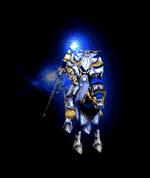
![[Image: Civ4Compare.jpg]](http://realmsbeyond.net/civ/images/Civ4Compare.jpg)
![[Image: wink.gif]](http://realmsbeyond.net/forums/images/smilies/wink.gif)

 ?
?
