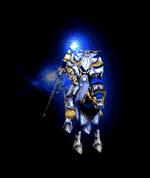Hi all,
I have a question concerning that of my computer. I have a high speed computer and that whenever i play guild wars, it shuts down by itself. is it becuase I have too many quest at the same time, fighting too many enemies or what?
I have another question:
When ever I use my speakers (I know this has nothng to do with Guild Wars) it has a very disturbed sound like that of a radio with bad signal. What should I do?
I have a question concerning that of my computer. I have a high speed computer and that whenever i play guild wars, it shuts down by itself. is it becuase I have too many quest at the same time, fighting too many enemies or what?
I have another question:
When ever I use my speakers (I know this has nothng to do with Guild Wars) it has a very disturbed sound like that of a radio with bad signal. What should I do?


![[Image: deebyesub.gif]](http://s88432259.onlinehome.us/lounge/deebyesub.gif)