I use Photoshop and a package that came with the digicam called Photo Studio by ArcSoft.
The freebie, tho not as polished as Photoshop, has a couple of nice features that would require much manual work in photoshop. It has a nice little file browser that shows thumbnails instead of file names, and the program is EXIF native - it reads camera setting and date/time of the image. There is also a built in 3D text editor, not nearly good enough for critical work but it should serve most purposes. The most useful feature of the package has got to be Auto Enchance. It gives a preview of nine different degrees of enhancements to choose from. As far as I can tell, the enhancement is done with brightness, satuation, contrast and level control. it would take Photoshop 2/3/4 steps to accomplish the same thing. Other than that, Photo Studio is compatible with Photoshop plugins and comes with a few of its own version of some common art paint filters (Oil Painting, water color, etc.). Oh, lets not forget the Stitch function, it takes a series of photographs and stitch them up into one panoramic picture.
I bought a used heavy duty tripod just for this (panoramic) purpose. That thing must weigh over 30 pounds! but was too good a deal and a tripod to pass up.
As far as Photoshop goes, well, it is the industry's leader and is the best app for most applications. I am having fun learning about it, still.
None the less, there are advantages to have multiple GFX programs. For my current interest, for example, even seemingly common art paint effects, such as oil painting, can look much different from one program to another. So I am still looking for more programs, in a sense, collecting gfx effects.
So what do you guys use, what you think/like about them?
KoP
The freebie, tho not as polished as Photoshop, has a couple of nice features that would require much manual work in photoshop. It has a nice little file browser that shows thumbnails instead of file names, and the program is EXIF native - it reads camera setting and date/time of the image. There is also a built in 3D text editor, not nearly good enough for critical work but it should serve most purposes. The most useful feature of the package has got to be Auto Enchance. It gives a preview of nine different degrees of enhancements to choose from. As far as I can tell, the enhancement is done with brightness, satuation, contrast and level control. it would take Photoshop 2/3/4 steps to accomplish the same thing. Other than that, Photo Studio is compatible with Photoshop plugins and comes with a few of its own version of some common art paint filters (Oil Painting, water color, etc.). Oh, lets not forget the Stitch function, it takes a series of photographs and stitch them up into one panoramic picture.
I bought a used heavy duty tripod just for this (panoramic) purpose. That thing must weigh over 30 pounds! but was too good a deal and a tripod to pass up.
As far as Photoshop goes, well, it is the industry's leader and is the best app for most applications. I am having fun learning about it, still.
None the less, there are advantages to have multiple GFX programs. For my current interest, for example, even seemingly common art paint effects, such as oil painting, can look much different from one program to another. So I am still looking for more programs, in a sense, collecting gfx effects.
So what do you guys use, what you think/like about them?
KoP

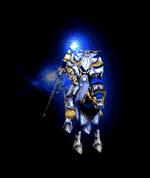




![[Image: countrob.jpg]](http://homepages.paradise.net.nz/warblade/images/countrob.jpg)
![[Image: beekerfap.jpg]](http://homepages.paradise.net.nz/warblade/images/beekerfap.jpg)
