September 14th, 2004, 16:17
Posts: 785
Threads: 170
Joined: Mar 2004
My monitor has been acting strangely lately. When I look at the edge of the screen, I can see a waviness that slowly travels up the edge of the screen. Sometimes, it has little "blips" where it makes a strange sound like it's about to shut itself off. That happens fast enough that I couldn't tell you whether the picture is affected at all.
I'd like to get this monitor to last as long as possible (although it's a couple of years older than my computer, which is hardly new itself). But, I'm not sure if there are good ways to do that. For now, I've set the screen refresh rate to the lowest possible setting that this monitor supports. Will that do anything useful? Are there other tricks that I can use?
-Griselda
September 14th, 2004, 17:20
Posts: 3,006
Threads: 264
Joined: Mar 2004
Check the cable(s). Cables can degrade and require replacement if they are bent for too long.
Check your wiring (are the connections secured?) and get all cables as untangled (and not cross path) as possible.
Check other objects around the monitor, magnetic sources - how good are your speakers shielded.
Check power sources. Don't want your setup to share the same source with your refrigerator or other appliances with a hard start.
Check the flyers for a flat screen now that you have an excuse 
KoP
KoP
September 14th, 2004, 19:09
Posts: 785
Threads: 170
Joined: Mar 2004
The cables look good. I just redid everything when we moved in here, and haven't added anything new since then. I tightened everything down, just to be sure.
I searched for my speaker model, and at least the satellite speakers are shielded. I'm not sure that the subwoofer is, but it's about 18" or so below the monitor, under the desk. I could move it down another foot or so, but it would have to go sideways on the floor, and I know I'd step on the cords. 
Power sources- not so good.  There are no grounded outlets in this room (or in most of the house). I have it plugged into a surge protector type power strip, and then that's plugged into the wall through an adaptor. I went to check the circuit breakers, since I really haven't touched them since we moved in. There are a few unmarked ones, and there's nobody home to help me test what does what, but I have a suspicion that this room is powered by the one that's marked "lites kitchen east wall", because the outlet is on the east wall of the house, right above the kitchen. :o So, I'm guessing I'm sharing power with everything in the kitchen.  I'm not sure if there's anything I can do about that short of rewiring the house or moving the computer to another room.
I'm trying *not* to look at the flat screen ads just yet, although that's what I'd like to get when I do have to get one. I have the suspicion they're much more reasonable this time around.
-Griselda
September 14th, 2004, 21:23
Posts: 1,882
Threads: 126
Joined: Mar 2004
Oof. Need to get your computer equipment off the kitchen circuit for sure. If you intend to stick with that house for the long haul, upgrading its wiring should be seriously considered. Perhaps add a new dedicated circuit. Add a new breaker in the box, then run wires to your computer room (need an electrician of course. My dad was one once, so I'm lucky, I get wiring done whenever I need it) and set up your computer equipment on its own circuit. If you have to hire to get it done, running a single new circuit should be a LOT cheaper than rewiring a pile of spaghetti, if you know what I mean. Wouldn't even have to touch the old wiring at all, just add a second outlet in the appropriate area. (But make sure you're happy with the location of your computer rig first, as you won't be moving it again if you lay in a special circuit for it.)
Hold off on a new monitor if your power situation is flaky. You don't want to jerk a new monitor around on an overused circuit. In my opinion.
- Sirian
Fortune favors the bold.
September 14th, 2004, 21:47
Posts: 785
Threads: 170
Joined: Mar 2004
These plaster walls aren't great for new wires and outlets and stuff. 
I will check out the wiring to see if that's really the case. Another option might be to trade rooms with little Gris, although she's squeezed as it is and this room is smaller. She still doesn't have grounded outlets in her room, but there doesn't appear to be much on that breaker, either. I'll look into it.
-Griselda
September 14th, 2004, 22:44
Posts: 1,882
Threads: 126
Joined: Mar 2004
Plaster walls? Not plasterboard/sheetrock, then, but old-style plaster? This house here is old as dirt, nearly a century, and it's... well, the kind way to put it is that it "has character". Electricians know what they are doing, though. They can take wires down to the basement, for example, then under the floors, then back up through another wall. There are shortcut tricks like running wires behind trim, which works OK in some situations, without even opening a wall. And even if they have to rip a bunch of things open, they know how to put them back. Holes get patched, paneling removed carefully and put back, etc. A two-man crew will probably have it done in a couple of hours, if they are worth their salt.
Truly, running one set of wires to one location shouldn't be that big of a deal. If you are running without grounding wires, that's even more reason not to play around with it. Lack of the third prong is not something to be ignored lightly with modern electronic equipment. Talk it over with your husband and consider your situation carefully. Your house, your call. The longer you plan to live there, the more worthwhile it would be to upgrade the wiring. Computers running on the kitchen circuit and lack of grounding wires... Um, yeah. That is less than ideal. You're not in a crisis situation, but... electricity is not something to fool around with. If your monitor is glitching due to your power situation... Your electronics represent a major investment of their own. Surge protectors are not the end-all solution.
Not to be alarmist, but remember when I had an elecrical fire in my house a few years ago? That wasn't even a problem INSIDE the house, but water damage that had seeped through faulty waterproofing at the box outside. Caused uneven alternating current... low current on half the circuits in the house, ruining my fridge, hot water heater, and a bunch of small appliances, and high current on the other half (the half with all my electronics) frying every surge protector I owned (and I mean FRYING, as in burning, smoking ruins) and starting a fire at my computer outlet. If I hadn't been home...  My house might have burnt badly or even burnt down. And I was NOT SUPPOSED TO BE HOME, but had avoided taking a trip out of town to celebrate my birthday "because I had a bad feeling". Heh, sometimes it pays to listen to your intuition!
Well, your monitor may be warning you of something. Or maybe not. Your wiring is probably fine, for most needs, but... This is not a good place to cut corners. Look into it and decide carefully, please.
- Sirian
Fortune favors the bold.
September 15th, 2004, 00:06
Posts: 785
Threads: 170
Joined: Mar 2004
Yup, old-school plaster walls throughout the house. This house also has lots of "character" 
Downstairs was wired for a computer, but there's really no space in that room. I'll see what I can do, maybe moving it to an emptier circuit until we would be able to come up with a longer-term solution.
I'm really hoping the circuit turns out to be the kitchen and just the east light switches. It's possible that the outlets are separate.
-Griselda
September 15th, 2004, 01:36
Posts: 1,155
Threads: 11
Joined: Apr 2004
I had a monitor that was acting like that once. It went on for about 6 months that way. Then one day I went to the fridge to get some LR and came back to find my monitor on fire  .... Hopefully you have slightly better luck than that with yours :laugh: .
What Sirian says about the wiring is very true.
Good luck with it.
-Maniac
Favorite quotes:
Diplomacy is the art of letting other people have your way - Unknown.
The graveyards are full of indispensible men - Charles de Gaulle
If you live to be a hundred, I want to live to be a hundred minus one day, so I never have to live without you - Winnie the Pooh.
There's no point in being grown up if you can't be childish sometimes - The Doctor
What's the use of a good quotation if you can't change it? - The Doctor (again)
Your friendship is the nicest gift I have ever recieved - my girlfriend 
September 15th, 2004, 02:46
Posts: 1,130
Threads: 64
Joined: Mar 2004
Quote:Originally posted by Griselda@Sep 15 2004, 09:08 AM
I'd like to get this monitor to last as long as possible (although it's a couple of years older than my computer, which is hardly new itself).
Ohhh, there's trouble.
Back in January I was zipping around the 'Net when the picture I was looking at went to custard. Lines, squashed in picture . . . reboot . . . stinky burning smell . . . GAH! After a shutdown and and quick roam around employing the services of my pair of facially mounted jet intakes, I opened up the monitor to find globs of melted plastic where once a fully-formed cathode ray tube had once displayed the world to my eager eyes.
The call to the mate with the computer supply business was inevitable, but then I got to thinking and took a hard look at the aging PIII 850, ATX box and RAM with it's floppy drive, CD-ROM and Matrox graphics card from the OC'ed Celeron 300 (366) before it and the Voodoo II Diamond Monster stripped from the P133 before that . . . and figured a full system from start to finish was overdue. :unsure:
The new beast has front paneling styled after a Mercedes for some reason, but the pair of blue headlights look pretty cool even if the USB ports are hidden behind the front grill. :blink: :laugh:
Good luck with the new monitor! ^_^ ;-) ^_^
September 15th, 2004, 03:58
Posts: 1,882
Threads: 126
Joined: Mar 2004
Well, see, what almost always goes first in a monitor is the caps. Problem is, what burns out the capacitors can be tricky. They dry out on their own over years, most times, but they can blow if a short develops. When a monitor was a thousand bucks... maybe you try to mess with it. For a couple hundred...? Psh.
I wasted a lot of time, energy, and even some money trying to "salvage" a very pricey monitor a friend of mine had, which blew a few caps. Replace the caps, full soldering job, etc... They just blew again. Bah. Must have been a bad short in there. Oh, and DO NOT open a monitor if you don't know exactly what you are doing. Like a TV, you can get a bad shock if you do the wrong things, even if it is unplugged.
That check list KoP posted... That's the ticket. If it isn't something simple like a magnetic field close to the monitor messing it up (I've seen cheap monitors RUINED by unshielded speakers -- not mine, someone else's) then it's bad mojo. You could TRY plugging it in to what you know to be a better circuit and see what happens, but if there are surges from the fridge starting and stopping, etc, and that's already happened... If you burnt any caps inside there, wholly or partially, they are not going to magically heal themselves. MUCH more danger of that with an older monitor. The only time cap replacement is worth doing is BEFORE they blow, if you can see some that are all dried out (seeing, as in testing with the right meters, etc, and noting the poor performance, after you notice flakiness in the display itself).
We getting out of your league here yet? I hope so. I'm trying to discourage you from any efforts to salvage the old monitor if it really is dying.
Besides, like KoP also said... LCD time for you! Get away from the bakery that is CRTs. I'm about to make that leap myself, as my nine year old $1000 monitor has done its duty and then some.
- Sirian
Fortune favors the bold.
|


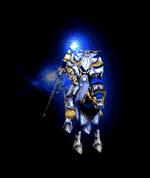


 I'm not sure if there's anything I can do about that short of rewiring the house or moving the computer to another room.
I'm not sure if there's anything I can do about that short of rewiring the house or moving the computer to another room.