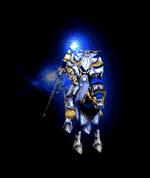October 25th, 2012, 11:52
Posts: 305
Threads: 2
Joined: Oct 2012
(October 24th, 2012, 16:39)NobleHelium Wrote: Surely you can test the images by changing the HTML source client-side with Firebug or the Chrome developer console?
1) I don't use such things. Opera and "reload from cache"... although I could use Dragonfly if I was so inclined, I suppose. I used to do these things by hand as a teenager in the 90s and so that's still the only way that "feels right" to me. you damn kids, git off mah internet!
2) I've been working on too many SSL sites of late and gotten used to things being a tad testy about including items from other sites. 
October 25th, 2012, 12:37
(This post was last modified: October 25th, 2012, 12:39 by KingOfPain.)
Posts: 3,006
Threads: 264
Joined: Mar 2004
I know we used to have the Editor Box colored in the old forum but I am still debating if the white box is not better. The white does provide an element of contrast to the rather muted look of the RBClassic and RBClassicGreyArea themes. Colored box should look good on Latte, and even BlackBeauty, tho. I am open to opinion on that.
About CSS Buttons
I am caught in the middle, in that I am not convinced we (a small site) NEED (as opposed to aesthetics) to use css buttons to speed up pages. Although, who can argue every little bit of speed helps.
KoP
October 25th, 2012, 12:45
Posts: 297
Threads: 2
Joined: Sep 2010
Could the links in the post body text (especially) please be made to look like links. The standard is to underline them; has been since NCSA Mosaic. Right now the only distinction is a subtle shade of white, which renders textual links almost invisible.
That distinction is probably exacerbated by the relatively small default font size, which could usefully be a tad larger, since it is on the borderline of straining my ageing eyes without magnification.
October 25th, 2012, 12:59
(This post was last modified: October 25th, 2012, 13:05 by scooter.)
Posts: 15,194
Threads: 111
Joined: Apr 2007
Whoa, something weird just happened with the text so it's really hard to tell the difference between read and unread threads.
Edit: appears to be back to normal now, thanks.
October 25th, 2012, 13:13
Posts: 4,090
Threads: 28
Joined: Jul 2008
(October 25th, 2012, 12:37)KingOfPain Wrote: About CSS Buttons
I am caught in the middle, in that I am not convinced we (a small site) NEED (as opposed to aesthetics) to use css buttons to speed up pages. Although, who can argue every little bit of speed helps.
Easier to get really readable and similar-looking buttons, while still adapting them to various colour schemes.
The current set of buttons is butt-ugly, and use two different styles too.
Furthermore, I consider that forum views should be fluid in width
October 25th, 2012, 13:34
(This post was last modified: October 25th, 2012, 13:42 by KingOfPain.)
Posts: 3,006
Threads: 264
Joined: Mar 2004
Quote:Easier to get really readable and similar-looking buttons, while still adapting them to various colour schemes.
The current set of buttons is butt-ugly, and use two different styles too
Already, all the themes are using the same one set of buttons that take on different colors due to semi transparency. Yes, there are buttons and icons I have not gotten around to yet, but I can create those practically as easy as css buttons, and I will enjoy doing them.
Quote:The current set of buttons is butt-ugly
You know that's only a matter of personal opinion, right? Although, giving the time, instead of trying to get the forum and themes up in a hurry, everything can improve.
KoP
October 25th, 2012, 16:56
(This post was last modified: October 26th, 2012, 00:48 by KingOfPain.)
Posts: 3,006
Threads: 264
Joined: Mar 2004
(October 25th, 2012, 12:45)timski Wrote: Could the links in the post body text (especially) please be made to look like links. The standard is to underline them; has been since NCSA Mosaic. Right now the only distinction is a subtle shade of white, which renders textual links almost invisible.
That distinction is probably exacerbated by the relatively small default font size, which could usefully be a tad larger, since it is on the borderline of straining my ageing eyes without magnification.
We are working on it. The problem with a forum is that the first couple of pages are practically all links so the link and or visited colors have to be what we want to match with the themes' colors. There are a number of ways to use all sorts of different colors but none will please everyone.
Afaik, there is no natural way to separate the link colors within a post from the forum indexes. A plugin, anyone?
KoP
October 25th, 2012, 17:02
Posts: 13,563
Threads: 49
Joined: Oct 2009
(October 25th, 2012, 16:56)KingOfPain Wrote: Afaik, there is no natural way to separate the link colors within a post from the forum indexes. A plugin, anyone?
That's easily done using css selectors. E.g. add the rule
Code: .post_content a
{
text-decoration: underline;
}
to your stylesheet.
I have to run.
October 25th, 2012, 22:32
(This post was last modified: October 25th, 2012, 22:34 by KingOfPain.)
Posts: 3,006
Threads: 264
Joined: Mar 2004
Thanks! Is this good enough for everyone? Here's a fake link
It works for me as long as links are easy to recognize in posts since indexes all have post icons to indicate new posts.
EDIT: oops I should have known fake names could lead somewhere, but it's safe. Quick, buy it up for only $1,295
KoP
October 25th, 2012, 23:03
Posts: 13,214
Threads: 25
Joined: Oct 2010
Generally you want to use example.com for examples, it's reserved exclusively for that purpose. 
|