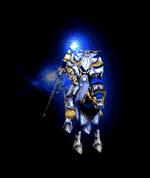October 28th, 2014, 00:35
Posts: 174
Threads: 10
Joined: Apr 2013
is router Wi-Fi or cable?
if cable, remove any gateways in the properties of network adapter "tcp/ip v4" in the HTPC.
me on civfanatics.com
An ideal strategy game would tone down efficiency challenges, while promoting choices and conflicts
No gods or kings. Only Man.
October 28th, 2014, 03:46
Posts: 6,126
Threads: 130
Joined: Apr 2006
No rush on this ... HTPC is a Christmas present and I am just doing research. Thanks for the info - I will file it away for future reference.
Router is wifi and cable. HTPC will not have wifi.
I have finally decided to put down some cash and register a website. It is www.ruffhi.com. Now I remain free to move the hosting options without having to change the name of the site.
(October 22nd, 2014, 10:52)Caledorn Wrote: And ruff is officially banned from playing in my games as a reward for ruining my big surprise by posting silly and correct theories in the PB18 tech thread.
October 29th, 2014, 16:03
Posts: 6,471
Threads: 63
Joined: Sep 2006
(October 27th, 2014, 06:17)Hail Wrote: apart from increased power draw, the r9 290 has thermal throttling issues. besides all this heat spreads in the case heating other components. hard drives are most susceptible to heat imo
Responding late and I know this isn't the 'computer hardware debate' thread but IMHO this is a little off. Some stock blower 290s don't maintain their boost clocks 100% of the time, but the situation is much better with aftermarket cooled cards, which is most of what is available. On the other hand, the case heat issue is really only a factor for aftermarket cards - the blower cards exhaust the vast majority of their heat directly out of the case.
As for the heat damaging hard drives, no doubt high power open air video cards should be placed in cases with sufficient cooling, but the risk of a hard drive outright failing due to heat should be pretty darn low. I'm sure the failure rate rises with case temperature, but unless the PC is set up just plain negligently we're talking way < 1% failure rates per year, which should be very survival considering the cheap costs of hard drives and backup solutions.
October 30th, 2014, 10:59
Posts: 6,126
Threads: 130
Joined: Apr 2006
I have finally decided to put down some cash and register a website. It is www.ruffhi.com. Now I remain free to move the hosting options without having to change the name of the site.
(October 22nd, 2014, 10:52)Caledorn Wrote: And ruff is officially banned from playing in my games as a reward for ruining my big surprise by posting silly and correct theories in the PB18 tech thread.
Posts: 23,459
Threads: 132
Joined: Jun 2009
Dumb question: Does anyone here have a 4K monitor, and if so, what's it like?
Current games (All): RtR: PB80 Civ 6: PBEM23
Ended games (Selection): BTS games: PB1, PB3, PBEM2, PBEM4, PBEM5B, PBEM50. RB mod games: PB5, PB15, PB27, PB37, PB42, PB46, PB71. FFH games: PBEMVII, PBEMXII. Civ 6: PBEM22 Games ded lurked: PB18
Posts: 3,006
Threads: 264
Joined: Mar 2004
I actually had a whole article "Does Size Matter?" written up when I was buying a new monitor last year. The short answers is size matters but bigger is not always better. If you don't always have to have the latest gadget, just wait till 4K monitors get better and cheaper, and when there are more 4K contents.
I settled on (a fake 4K) Dell 27" U2713HM because it was the best price performance for my use. Color accuracy is of utmost importance to me, and it is worth extra if the monitor can rotate to portrait mode. You can buy a real 4K for less than half the price. Real 4K has a resolution of 3840 x 2160, while fake 4K has only 2560 x 1440. Real 4K is 3840 pixels wide and close enough to 4k hence its called 4k (and it's 4x the res of a common desktop monitor's 1920 x 1080). Fake 4K can claim to be 4K because they are 4 times the resolution/size of common laptops' 1080 x 720 (double the resolution but 4 times the area (if the pixel size is the same))
A few things to consider:
- Bigger is not always better. I think a 24" works best for most people unless you watch a lot of video on the computer monitor. A larger monitor with higher resolution will mean a lot of head turns and searching for your mouse pointer.
- 4K video looks gorgeous on a 4K monitor.
- non 4K optimized video and graphics don't look better on a 4K monitor.
- You need more graphic power to drive a 4K, and more bandwidth for streaming.
- 4K gives you 4 times the working space, in theory.
- A normal user might just hate 4K because everything is now half the size, graphics, videos and texts. What used to be full screen will fit in a 1/4 corner of the screen. You can zoom in but that mostly defeats the purpose of buying a 4K.
- Your relationship with your "work" might change. Graphic persons are more sensitive to this effect. Each person has their difference preference at difference times how far or how close they like to stare at their work despite their eyesight.
- Resolution is relative and can mean different things. For example, the so called retina display (from Apple), really just mean the pixels are small enough to be not discernible at typical viewing distance. A tablet or phone needs to have higher (pixels per inch) PPI because we hold them close. Typical retina grade display is around 300 PPI for mobile devices. A common desktop monitor can be said to have retina grade quality around 200 PPI because we view the screen from much further away. Pixels Per Inch is the true measurement of resolution while common terms such as 1920 x 1080 will require the screen size to determine if it is high definition. 1920 x 1080 on a 20" monitor has higher definition than the same on a 27" monitor.
Unless you work with graphics or you have a lot of 4K optimized contents to watch, save yourself some headaches and money, for now. The best way is to grab a 4K monitor from Walmart and try it out for yourself then return it if you don't like it. Just make sure you check the return policy on computer items.
KoP
January 4th, 2015, 02:27
(This post was last modified: January 4th, 2015, 02:30 by KingOfPain.)
Posts: 3,006
Threads: 264
Joined: Mar 2004
And I am drooling over this knowing the risks that this product might not have the quality control and customer support as your well known brands. A Teclast X98 Air II, dual boot (android and Win8) with case plus shipping would be about $250 CDN. I am thinking a tablet's meaningful life is only 2 years before there are big enough advances I would want a new model anyways. 3 Things it has over an IPad or other higher end tablets - Micro SD slot, Full windows and dual boot!
Anyone has any reasons against it besides it not being a known brand outside of China?
KoP
Posts: 13,214
Threads: 25
Joined: Oct 2010
Actually, by most reports people are taking considerably longer to replace their tablets, giving them a lifespan much more akin to computers than smartphones. For example: http://www.slate.com/articles/technology...nings.html
Posts: 3,006
Threads: 264
Joined: Mar 2004
The link talks specifically about IPads which represents only ~20% of the market share, and at a over priced category at that. Still, the trend doesn't look TOO bad for Apple despite Q3 2014. But it is no surprise IPad and other higher end/priced tablets should see a decrease in sales while total tablet sales enjoys a health growth. Global Sales stats from the same site
Those high price tablets are just not capable enough for the price they demand. So most people are only using them for media consumption, which most low to medium priced tablets can do just as well (at least good enough for the price difference). I am willing to pay higher price but I want to see a bigger screen I can work comfortably with and a full OS that runs real programs.
I started with a Nexus 7 FHD around Aug/13 which was at par with a IPad Mini for $150 less. There was nothing the IPad can do that I can't do with the Nexus. Then I sat on and broke the screen only a few months later and bought a $50 RCA to tie me over while I waited and see what new tablets are coming out. The RCA was a piece of junk but it was capable enough for causal web surfing and used mainly as web radio and music player at work. And here's the kicker, it includes a MicroSD slot so I can fit all my MP3s plus some video on one cheap card. I bought an Asus MemoPad for $150 when a new model came out Aug/14. It has a good looking display tho slightly lower resolution than Nexus and IPad. The included MicroSD slot was the deciding factor, I am saying, if the Asus cost as much as a Nexus I would still have bought the Asus. This Teclast is my 4th tablet in a year and a half... but I shouldn't count the broken Nexus and the cheap throwaway RCA.
I am hoping within 2 years I will be upgrading to a 12 to 14" tablet with retina grade display that runs on full OS for under $500... I would actually pay a bit more than that for a quality name brand.
KoP
|