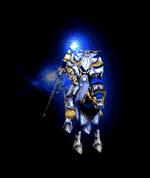Posts: 13,214
Threads: 25
Joined: Oct 2010
You can catch SSDs for 70 cents a gigabyte rather easily now.
July 10th, 2013, 02:41
(This post was last modified: July 10th, 2013, 03:40 by KingOfPain.)
Posts: 3,006
Threads: 264
Joined: Mar 2004
Quote:Is the work you do in Photoshop GPU accelerated
The Mercury Graphics Engine (MGE) represents features that use video card, or GPU, acceleration. In Photoshop CS6, this new engine delivers near-instant results when editing with key tools such as Liquify, Warp, Lighting Effects and the Oil Paint filter. The new MGE delivers unprecedented responsiveness for a fluid feel as you work.
In order to use MGE, you must have a supported video card and updated driver. If you do not have a supported card, performance will be degraded. In most cases the acceleration is lost and the feature runs in the normal CPU mode. However, there are some features that will not work without a supported video card.
I have not yet checked which cards my version (cs5) supports. To be honest, I have not used CS5 since I bought it months ago because it is just too bloated for my current system to run smoothly. I am still using my decade old photoshop 7 atm.
Quote:You can catch SSDs for 70 cents a gigabyte rather easily now.
Nod. That's the low end of the range. I suppose I could settle for a small 512 gb drive to use mainly as virtual memory disk. What are the things to look for or avoid when shopping for SSDs?
Speaking of storage, has anyone suggestions/opinions about cloud storage?
KoP
July 10th, 2013, 12:55
(This post was last modified: July 10th, 2013, 12:59 by Gustaran.)
Posts: 2,260
Threads: 58
Joined: Oct 2010
(July 10th, 2013, 02:41)KingOfPain Wrote: Nod. That's the low end of the range. I suppose I could settle for a small 512 gb drive to use mainly as virtual memory disk. What are the things to look for or avoid when shopping for SSDs?
I will use the example of two of the most recommended SSDs, the Samsung 840 and Samsung 840 Pro:
The Samsung 840 is ~150 Euros for 250GB. IIRC it uses TLC - Triple Cell Level technology to store data, so it stores three bits per cell. That means it is limited to around 1000 write cycles per cell. So Samsung guarantess you can write 250,000GB on the SSD before it stops working.
The 840 Pro uses MLC - Multi Cell Level technology, storing only two bits per cell. This in turn means more write cycles (I believe 4000). It also has a faster write speed, but costs 200 Euros for 256GB.
Now, I will admit that is somewhat academic, some folks did a stress test and tried to see when the normal 840 would actually break. They calculated that if you write 30 GB on the SSD every day it would still last 24 years:
http://us.hardware.info/reviews/4178/har...conclusion
You can find some benchmarks on the net, but general consensus is that the differences between modern SSDs are hard to notice in everday use. The only exception would be if you did work with very large files (i.e. video editing) on a daily basis - then you should probably check the write speed.
I personally am a fan of the Samsung SSDs, but you probably won't go wrong with Intel, Crucial, Kingston, etc.
The only brand I would stay away from is OCZ. They might even be ok at the moment, but their history of unreliable SSDs is terrible.
Here is a test site with some charts:
http://www.ssdreview.com/ssd-solid-state...ation.html
Posts: 6,733
Threads: 131
Joined: Mar 2004
(July 9th, 2013, 12:10)sunrise089 Wrote: Now is an excellent time to buy - the new Haswell i5/i7 processors are just a month old (July 9th, 2013, 20:56)antisocialmunky Wrote: I would buy old tech right now. Haswell doesn't do anything interesting on desktop.
I've been trying to talk myself into a system upgrade too. These statements ring very much true. Haswell's big things are the low power and integrated GPU, great for mobile but don't matter for a desktop. Ivy Bridge is fine too.
But my current system is _almost_ good enough for everything. It's a Wolfdale Core 2 Duo, 2 GB RAM, Windows XP. That's still good enough to run Civilization V, just a bit sluggishly, and I don't really do any other gaming.
Except that I'm using Source Filmmaker for a project this month. SFM grinds pretty badly on this machine, at over a gig of memory. Feels like a great excuse to refresh a new desktop build. But then again that feels like overkill for just one project, when I could get by by bumping my current machine to 4 GB RAM and maybe an SSD. But that again seems like a wasted stopgap when someday I'll have to go to Windows 7 and 8+ GB RAM so it might as well be now.
My last concern is heat output. I totally hate dealing with heat problems on PC hardware, and love my Wolfdale where that's never been an issue at all. But Ivy Bridge and Haswell both seem to have substantial reports of heat output, despite Ivy being a die-shrink "tick". This makes me want to wait for the next "tick" after Haswell, but reports are that Broadwell isn't due until 2015.
So, any thoughts or suggestions?
Posts: 23,468
Threads: 132
Joined: Jun 2009
Get an i3570k and underclock it? I don't see how that can go wrong...tbh if I had the cash lying around I would have already bought a new PC. I'm still running an old Q9550 that they discontinued back in 2008 with four GB RAM and it still goes strong: I agree with you that upgrading something that old seems a bit wasteful. That said SSD can be transferred between builds zo that upgrade is perhaps prudent.
Current games (All): RtR: PB80 Civ 6: PBEM23
Ended games (Selection): BTS games: PB1, PB3, PBEM2, PBEM4, PBEM5B, PBEM50. RB mod games: PB5, PB15, PB27, PB37, PB42, PB46, PB71. FFH games: PBEMVII, PBEMXII. Civ 6: PBEM22 Games ded lurked: PB18
Posts: 6,471
Threads: 63
Joined: Sep 2006
Re: Haswell on desktop - I really think the negativity is overblown. Since the giant clock-for-clock single-thread performance jump of 2006 Haswell is a more than respectable new chip. It isn't for thermal limited overclockers but let's not kid ourselves on the size of that market. For people operating at stock speeds Haswell should approach 10% faster clock for clock over Ivy Bridge chips (one-generation old), and it clocks faster dollar-for-dollar. Compared to any Core2Duo branded chip Haswell will provide 50%+ better single-threaded performance, rising to 300% with multi-threaded applications. The power improvements and new instructions are just gravy after that.
For people comfortable installing PC components and who have access to a MicroCenter, a Haswell CPU+motherboard+8gigs of memory+a 128gig SSD should come in at just over $400. That's a pretty low price to pay for a huge performance jump. Especially if commonly-used programs include Civ5 (one of the more CPU-bound games) and video editing software.
One thing I think hurts Haswell's appeal is just how infrequently most people get to use fast hardware these days. 10 years ago we were in such a steep part of the performance curve that a budget new system made an expensive old system feel slow. Now with most computers using mobile processors (which are at best still 33% slower clocked than performance desktop CPUs, and are far more likely to be even slower dual-core parts or even, gasp, non-performance architectures like Atom or Llano) and cheap corporate PC desktops often with old or also using slow dual-core chips, it's sometimes hard to know what you're missing. My desktop is also an old Wolfdale Core2Duo, but at 3.16ghz, properly configured, and with 4gigs of memory and SSD storage it's still faster than the vast majority of work/school PCs in terms of overall responsiveness. I have exactly one friend with a far more modern high-end system, a 2500k (itself no spring chicken), 16gig, Samsung 840pro, GTX 780 system. It is night and day faster than mine. His box, with fancy power supply and case and cooler and whatnot, was very expensive. But again anyone with a modern chassis can capture 90% of the ideal non-gaming day-to-day performance currently available for a few hundred bucks.
______
That said, T-Hawk is specifically concerned about stock-speed thermals under Haswell. My advice: buy a $30 heatsink, and never look at the measurements after confirming it's seated properly. Running stock there is basically zero reason to care about CPU thermals, and if you do care a decent HSF will lower them to very non-scary levels.
July 11th, 2013, 13:31
(This post was last modified: July 11th, 2013, 13:33 by Krill.)
Posts: 23,468
Threads: 132
Joined: Jun 2009
Quote:For people operating at stock speeds Haswell should approach 10% faster clock for clock over Ivy Bridge chips (one-generation old), and it clocks faster dollar-for-dollar.
This is the only bit I don't think I can agree with, but it basically depends on the cost of the items: the prices in the UK for Haswell compared to Ivybridge show that the cost increase for Haswell is very close to the increased performance on a £ per performance measure. But then again, I don't know about the costs in the US other than it is cheaper to buy new equipment for you.
Personally, I figure that if you can build a PC reasonably cheaply that will last 5 years, and you can afford it, it's a good investment. If you can find an i3570k on sale somewhere, and a motherboard to seat it, it's pretty much worth it. Haswell, eh...depends on the price IMO, but then again, so does the i3570k.
Current games (All): RtR: PB80 Civ 6: PBEM23
Ended games (Selection): BTS games: PB1, PB3, PBEM2, PBEM4, PBEM5B, PBEM50. RB mod games: PB5, PB15, PB27, PB37, PB42, PB46, PB71. FFH games: PBEMVII, PBEMXII. Civ 6: PBEM22 Games ded lurked: PB18
Posts: 6,471
Threads: 63
Joined: Sep 2006
I don't disagree with any of that Krill. Basically some us retailers are offering pretty solid Haswell motherboard bundles, generally making Ivy Bridge the same price or even more expensive. Without that and if I wanted to buy new (which isn't required - I'd be very happy with a used Ivy Bridge or Sandy Bridge system if the price was right) I'd absolutely drop down to Ivy Bridge if it meant saving ~$50.
Posts: 23,468
Threads: 132
Joined: Jun 2009
Yeah, I can agree with that point.
Current games (All): RtR: PB80 Civ 6: PBEM23
Ended games (Selection): BTS games: PB1, PB3, PBEM2, PBEM4, PBEM5B, PBEM50. RB mod games: PB5, PB15, PB27, PB37, PB42, PB46, PB71. FFH games: PBEMVII, PBEMXII. Civ 6: PBEM22 Games ded lurked: PB18
Posts: 6,733
Threads: 131
Joined: Mar 2004
Good point from Krill: the SSD can be moved later, so the only dead-end on upgrading this machine would be the RAM, and at $69 I'm willing to take that hit. I don't really feel like building and installing everything on a new Windows instance right now.
Except for this problem. Turns out the Source Filmmaker SDK just doesn't run on Windows XP. I spent two evenings fighting with it before finding that out. I tried it on my Windows 7 machine at the office (a monster - i7-3770, 16 gig, SSD) and things ran fine there. So now the choice is between doing some of my SFM work that way (all I need is Hammer for map compiling) or biting the bullet to build a new Windows 7 machine at home. Dunno what I want to do.
|