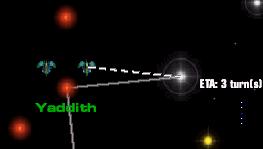|
|
 |
 |
|||||||||||||
|
|||||||||||||
|
|
||
|
Empire Management For Dummies - Sirian Need help? OK, forget the game manual. You may want or need it later to fill in the gaps of your understanding, but trying to read it for starters is asking for trouble. You will be hit with a lot of information that will seem disconnected. Don't waste your time. The first thing to do is jump right in. Secondly, the "Master's Notes"? Forget those too. Turn them off. You can turn them back on later to get into the details, but even these are information overload. I'm going to simplify things for you, on getting started. Thirdly, if you've heard about how the "AI is supposed to be able to run the minor details for you", forget that too, for the time being. You need to get your hands dirty with a LITTLE BIT of manual labor first, so you can gain some basic understanding of what the gameplay is all about, and why these various numbers and sliders matter, and what they control.
You need to give orders to your starting ships. Here you have your first decision to make: Do you, or don't you, risk sending out your colony ship to as-yet uncharted systems. The up side: you might get your new colony started sooner. The down side: there's a slight chance you will run into a "guardian" in a nearby system. That means your ship would be destroyed (it won't have time to run). Safest would be send the scouts ahead first. (We'll have to learn more to gauge the exact risks/rewards). You issue orders to ALREADY FORMED task forces (groups of ships) from the galactic map level. Like this:
TF's that are "idle", awaiting orders, sit on the right hand of the star. Ships that have been issued orders to move sit on the left side of the star. This is just like it was in MOO1, for those who played it. You click on your TF stack (if more than one, you have to select which one you want), then you point to another star and your ETA will be shown. You need to travel along the visible star lanes, sending your two scouts for sure. Send your colony ship to the "better" looking star, or in a third direction, if you're feeling bold. Now you have sent your ships. They will take a couple turns to arrive. Next you want to check out your home system. At this point, you don't actually want to play the game yet. You want to get used to opening and closing the various interface modules. This part IS confusing, so I recommend you just click on buttons, open stuff, close it, open it again, close it again. I did this for TWENTY-FIVE MINUTES, but once I got the hang of it, I knew how many screens that were and what type of information was located on each. Doesn't yet matter WHAT the info and options are for, you need to spend enough time moving through the UI now, so that later you don't get stuck for minutes on end trying to get to a specific screen. The first major problem I had was how to GET OUT of the main planet screen. I finally figured it out, you can double-click on the star to go "up" from planet level to system level, and from system to galaxy. The white arrow below shows how to "get out of this damn planet screen" and get to the galaxy level, where you command your ships. 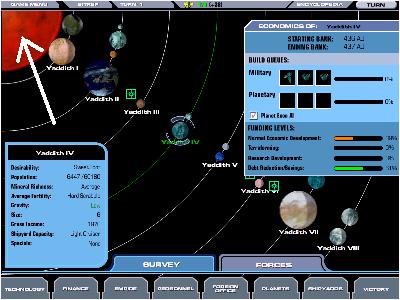
Once you have some comfort in the UI, and can at least get from the galaxy level to the system level to the planet level and back again, and have opened up the windows at the bottom of the screen, etc, then you are ready to survey your home system. The most important thing in the early game is compatible planets. You need to grow your population in a hurry, just like Civ3. Well, how do you do that? In Civ3, you don't rush off to found cities in the deep mountain range with all hills/mountain tiles in range. You look for fresh water and fertile tiles and food bonuses. Same principle here. You want to find green worlds. Any kind of green will do. IF you have any additional green worlds (besides homeworld) in the home system, then you may want to make a change to your "what to build" list. I'll explain in a moment. Here's a shot of my home system in my first game. (This info is shown by clicking the Planet button at the bottom, or the F7 key). My homeworld is #4, there's a second green world at #5. The other six planets in the system turned out to be hostile, yellow and red. I'll eventually grab them, but they would be dead weight at this point.
The red-yellow-green slider next to the little planet pics is the only relevant info there for now. You can quickly determine if any worlds are green by using the filters at the bottom. Click on "similar environment" to view only green worlds. You'll spend a lot of time on the planet screen, so get used to using these filters. They "overlap", so you can click them on and off to check all sorts of things. The "blockaded" option will eventually be VERY important, but more on that later.
Now we're going to look closer at the planet info. In the shot below you see my filtered list, showing only the two green worlds, including Home.
Fertility has to do with the average quality of the land for farming. Minerals has to do with the average quality for mining. Farming and Mining are the only two "gathering of resources" that your planets will do. These are approximately similar to "food" and "shields" from Civ. Without food, your people will die. Without minerals, you can't build anything. For some races, they eat minerals, and some eat a combo of both minerals and food, and these races have special concerns, playing differently from the rest. Now... in some sense, none of this info matters, since if the world is green, you want it. Period. It could be the dirt-pooriest barren mudhole in the galaxy, if it's green you want it anyway. Although if you have more than one green choice available to you, you want to settle the better one first. This info is how you decide that. The "size" is also important. Each "size" of a planet holds two DEA's (economic sectors). Deciding what you want your planets to be doing is the MAIN THING you will do in playing this game, even when you turn over day to day control to your viceroys (letting the game play parts of itself for you). You absolutely MUST understand the DEA's, or you will be forever lost. And which types of DEA's will do better on which planets is largely determined by the info shown in the screenshot above: fertility, minerals, gravity, compatibility with your species, and size/population totals, plus any "specials" the planet may possess. Ideally, you can get the most out of your empire by having your planets specialize. That is, you have your mineral-poor, highly fertile worlds produce mostly food, while the barren mineral-rich worlds do lots of mining. Planets with high biodiversity and certain specials are better for research, while planets that suck at everything can concentrate on manufacturing (importing the raw materials) or military training. Problem is, if you opt for specialized planets, you have to know more, do more. You have to keep an eye out on the food supply, the mineral supply, etc. Or, you can choose to have your planets "fend for themselves", with each feeding itself. Your less fertile worlds might have to farm the entire planet just to stay alive, though. And worlds with surplus fertility might see it wasted on low-yield mining DEA's since there's no need for the surplus food there. This method takes the least intervention from you, but it can be a lot less productive on the whole. There is also a middle ground, where the game tries to get more out of the planets, but looks to local needs first. For those of you play Civ3, think of it as the difference between "connected cities" and "unconnected cities". A connected city can import resources not available locally, improving its production. Also, the way the unit support works, the whole empire supports the units. Well, in MOO3, the same happens with food and minerals. If your total empire produces more than it consumes, no planets go wanting. Well, this is a large part of how you play the game. You have to choose wisely on which planets to settle. Then you have to set up the DEA's on each planet, so that the COMBINED total of all DEA's on all planets meets all of your empire's needs. You can do this manually. You can also do it on the macro level by using the "Development Plans" under the Empire button. This part is daunting in itself, as there are a lot of ways to set up development plans. I don't have a handle on that yet. I spent my first night micromanaging ALL the DEA's on all my planets, to get a sense for how much of this or that I would need. If you don't know what the DEA's do and how many of each kind you need to get certain things done, there's no sense "setting policy" yet. Only once you understand how to make EFFECTIVE decisions about your DEA's and which kinds you want more of, will you be ready to start figuring out how to set the right policies to let the Viceroys take over the execution of your policies.
I decided to give diplo a go, so I contacted my Sakkra neighbors and offered a trade agreement. Now the diplo part is really cool. No more "real time" chats across light years. No Civ-style haggling. You make your offer, send it, and then you wait. In a turn or two, a reply will come back. There ain't much haggling. You don't get to sit there and fiddle the price to the max. I really, really like this. It's one of the brightest spots in the game, IMO. A real step up, gives a good "empire" feel to it, like you have real neighbors, not just AI's with different faces but the same personality. Here's a shot of my first ever message being sent.
Next up: The Early Turns Thread posted - 27/02/02
|
||

|